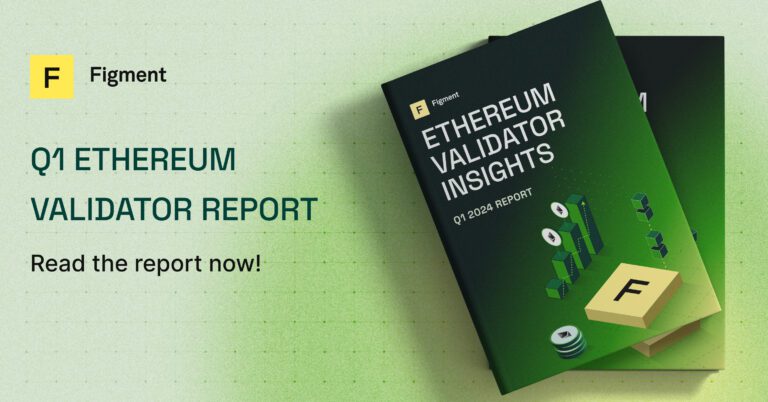Until transfers are enabled on August 18, you will only be able to stake and nominate DOTs if you participated in the Polkadot crowdsale.
This is Figment’ guide to staking and nominating Polkadot DOTs
Last updated: July 28, 2020
Note that unstaking takes 28 days. You will need:
- If you participated in the crowdsale, you’ll need control of the Ethereum address you used to purchase DOTs or control of an account that has claimed DOTs (optional)
- Chrome or Brave web browser
- The address of the validator(s) you are nominating
Figment validator addresses:
12YFWxpS32wTZq4HcH28HMR5atkGhxzfD7aNjhTCu5Vyz9J9
12doSHUJN1P6HL9zj96Bh2ZwVBXH7NcCi78caVtte8aQWGHz
15tsaRbwLLBHst5chP1pVkQHc5n2JS4DcapFdhCnqJMZebda
15twfAkh6TKdNpE7kNgxcQSRYtSpt3QpgjxmR6HKHFGs6Yrz
16fcR1ercimd6qyBVQyXTTjtWL1kosTS1myiSuVf7kxutxvg
16M3oPL7NAsaDyumZs84XmjhYRPLKA8jbVN8N4FNECZ1KSKy
16kzYodFWy43sVGFKGnpDK8T3P8F9NhyMKqWNFfeFVN4XT9K
1RhqvtG4SS6ooc3JELk8kpTaDiLP9f92jdyR5p5efPWVsx1
1y3bTaJiiTbyp8run4WG7XKrqZC7Zxw1AZVAeyNXj48ybhW
12HC5RsJcPRNhemZ1dixD2f4MWCQUFzem6YDNNrqS9jz9off
15wD8upZxRZijKkF7JZDdaaFXuRZJhFyYpFQC5j6FaZL5Pza
15qtTjVnfFs1DqAbUJBX4N74k7mAbXiPwww8qiWFXbpUoB4y
1QmHs5E9zGeJ2iGZMYoBdYKvNLfF316WGi7GvGtSruUJzW9
1vP68Adjn7JW7brJJc89V7R4hAXPtJr3FzKuJF1qm6uyzWt
1KfeQgNt2h9mxB9eHqkr7rWrXjP3qPoZdnS65GYyyp99C8d
16iPkhcq851iaeuP8rZyN1oejneBGtSeQCbhyGMwkiwm7dBX
Guide to Staking and Nominating
Begin by using either the Chrome or Brave web browser, and install the Polkadot{.js} browser extension. Head to https://polkadot.js.org/apps and select ‘settings’ in the left vertical toolbar to ensure you are on the Polkadot network (since this web app can be used to connect to several other networks, such as Kusama).
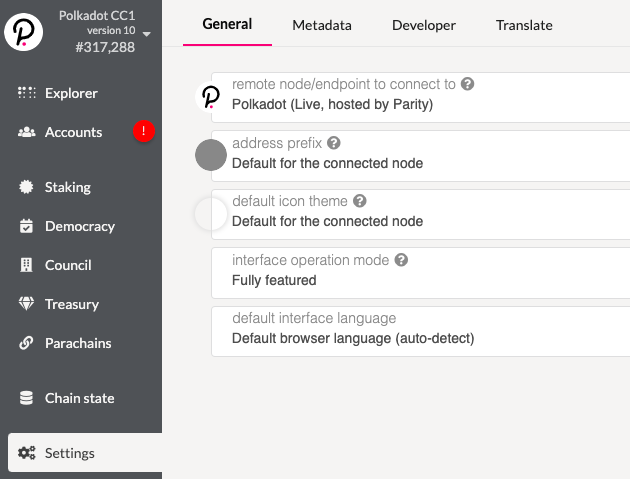
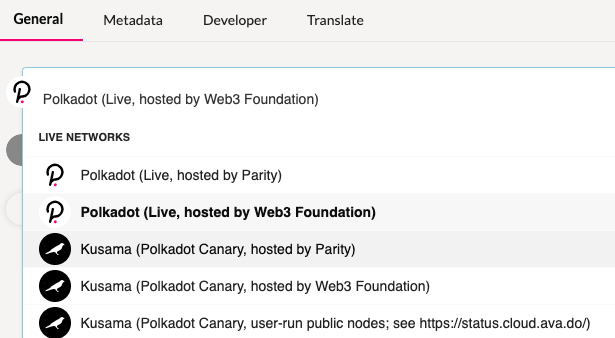
There are different kinds of accounts, but you’ll only need to create a stash account by clicking ‘Accounts’ in the left menu bar. This new account will be used to store and control your funds. Ensure that you back up your seed phrase by writing it down on paper–anyone that controls this seed phrase will also control your funds.
If you haven’t already, you can claim your DOTs with this interface.
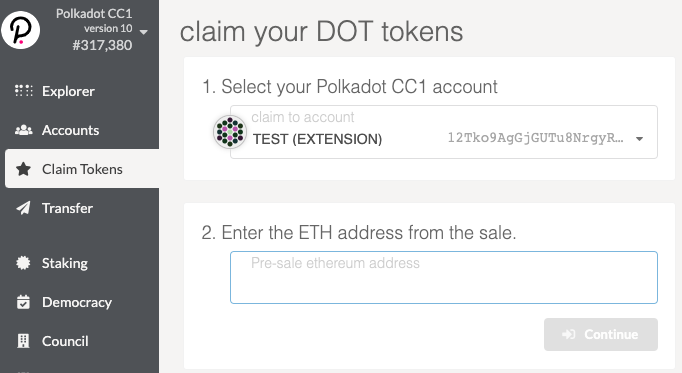
After you have claimed your DOTs, click ‘Staking’ in the menu bar on the left side, then ‘Account actions’ in the top menu. Click the ‘Nominator’ button on the right side.
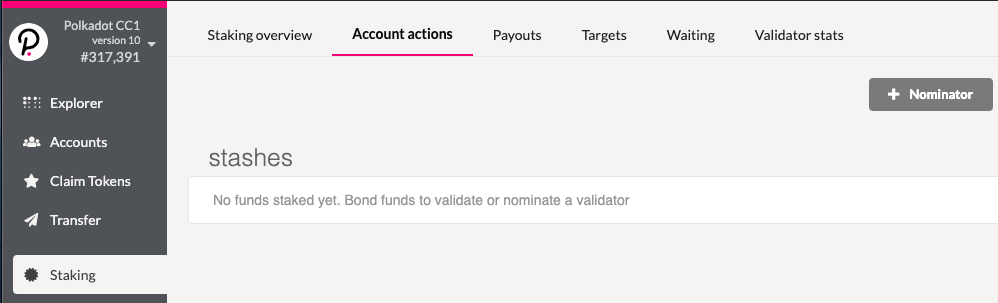
There are two steps to nominating your validator(s). The first is to decide how many DOTs you’re prepared to stake and also where your rewards should go (if you prefer that they go to a different account).
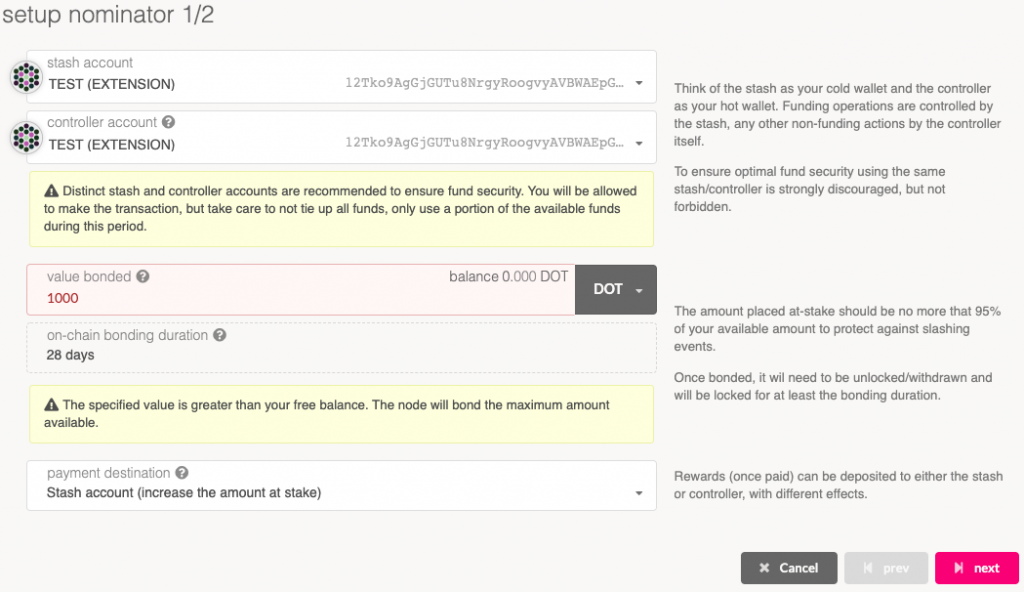
The next step is to indicate the validator(s) you want to nominate. Currently you will need to search for the addresses below to find the Figment validators. (Nominating to multiple of Figments validators below gives the best chance of rewards)
12YFWxpS32wTZq4HcH28HMR5atkGhxzfD7aNjhTCu5Vyz9J9
12doSHUJN1P6HL9zj96Bh2ZwVBXH7NcCi78caVtte8aQWGHz
15tsaRbwLLBHst5chP1pVkQHc5n2JS4DcapFdhCnqJMZebda
15twfAkh6TKdNpE7kNgxcQSRYtSpt3QpgjxmR6HKHFGs6Yrz
16fcR1ercimd6qyBVQyXTTjtWL1kosTS1myiSuVf7kxutxvg
16M3oPL7NAsaDyumZs84XmjhYRPLKA8jbVN8N4FNECZ1KSKy
16kzYodFWy43sVGFKGnpDK8T3P8F9NhyMKqWNFfeFVN4XT9K
1RhqvtG4SS6ooc3JELk8kpTaDiLP9f92jdyR5p5efPWVsx1
1y3bTaJiiTbyp8run4WG7XKrqZC7Zxw1AZVAeyNXj48ybhW
12HC5RsJcPRNhemZ1dixD2f4MWCQUFzem6YDNNrqS9jz9off
15wD8upZxRZijKkF7JZDdaaFXuRZJhFyYpFQC5j6FaZL5Pza
15qtTjVnfFs1DqAbUJBX4N74k7mAbXiPwww8qiWFXbpUoB4y
1QmHs5E9zGeJ2iGZMYoBdYKvNLfF316WGi7GvGtSruUJzW9
1vP68Adjn7JW7brJJc89V7R4hAXPtJr3FzKuJF1qm6uyzWt
1KfeQgNt2h9mxB9eHqkr7rWrXjP3qPoZdnS65GYyyp99C8d
16iPkhcq851iaeuP8rZyN1oejneBGtSeQCbhyGMwkiwm7dBX
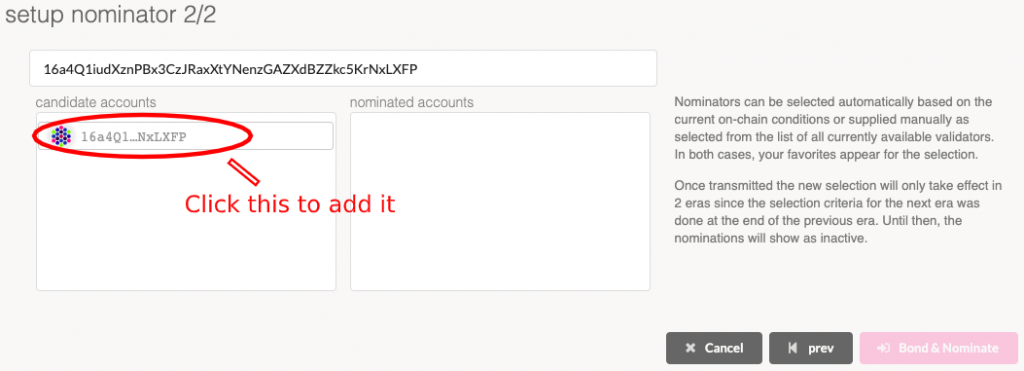
Then click the ‘Bond & Nominate’ button to nominate Figment.
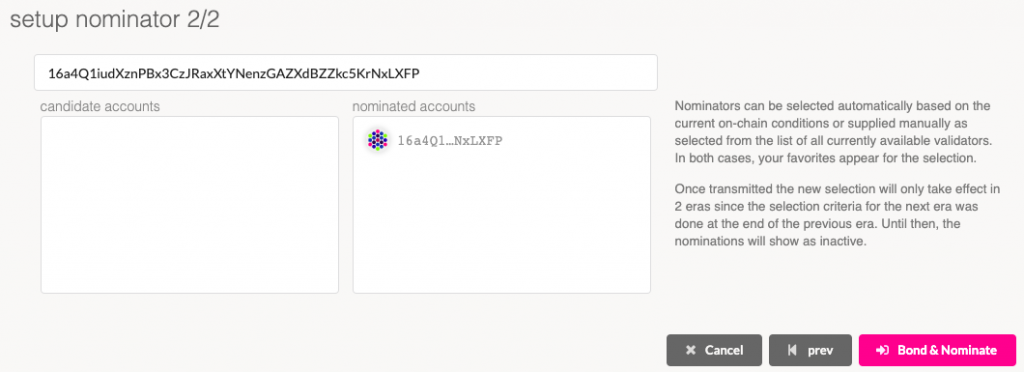
Authorize the transaction by clicking the ‘Sign and Submit’ button.
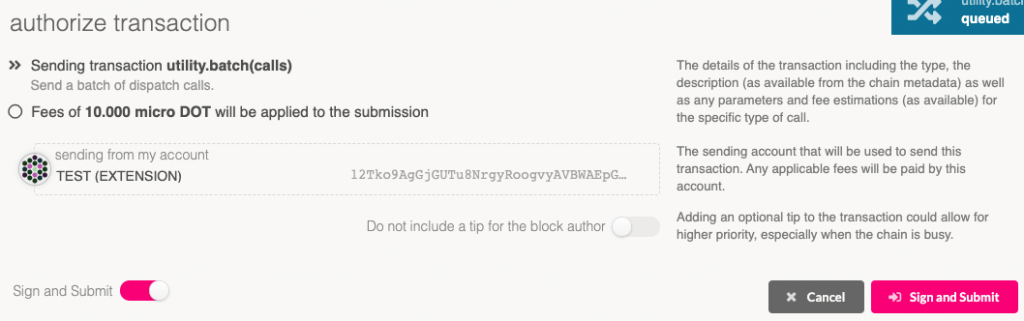
Finally, you’ll receive a pop-up dialogue from the web browser extension. Enter your password and sign the transaction.
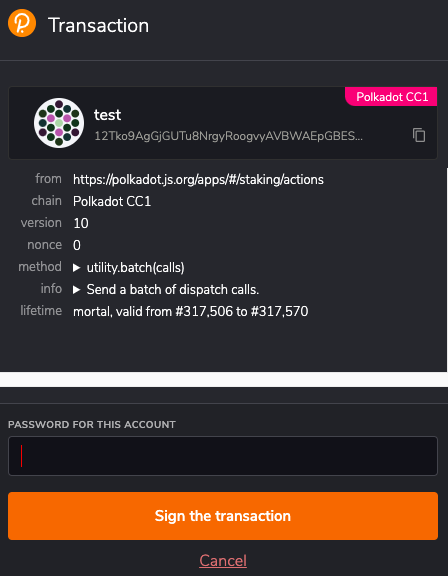
That’s it! Now you’ll need to wait until the validator is elected before you begin earning, which shouldn’t be long. Only the top 197 validators are active and earning rewards on Polkadot.
You can watch your payouts here: https://polkadot.js.org/apps/#/staking/payout
For reference, a nominator must send a claim transaction once every 84 days, but only one nominator has to do this for all nominators to get paid. Claims older than 84 days will fail.
Hopefully you found this useful. Questions? Comments? Feedback is always welcome!